Which Nano wallet should I choose? XNO wallets comparison
Explore the best Nano wallets in this guide. Learn how to choose a secure, user-friendly wallet for your needs, whether you're a beginner or experienced user.

Introduction
If we want XNO to grow, onboarding new users is crucial. The first step every beginner should take is creating a secure wallet, but which one offers the best experience? In this guide, I'll walk you through choosing a wallet.
Functions of Nano wallets
First, we need to categorize the functions of wallets. It'll help us to disqualify a few options, and make it easier to choose the perfect one for you. I'll describe every function shortly, and later we'll compare wallets.
Non-Custodial
In crypto, we have a great saying you should keep in mind: "Not your keys, not your coins". It refers to private keys and how they affect ownership of your assets. Coins are not stored in wallet apps—they are stored on blockchain. Each wallet has a public key and a private key—wallets store private keys. Private keys give access to funds in the wallet.
Non-custodial means you control your private keys and, therefore, your funds. Some wallets, such as exchange wallets, control your private keys, so they have access to your funds. Although every wallet covered here is non-custodial, I'll leave this as a warning.
Allows changing representative
Changing representative is easy and fast, but it's still important! Unfortunately, some wallets don't support this, despite its importance (mostly multi-coins wallets). But why it's important? Nano is a decentralized network, and choosing a representative helps to make the network more decentralized and secure. I won't get into more details, if you want to read more about it you can check this Article.
Open-source
Transparency in crypto is a key. You should look if your wallet is open-source - their source code is publicly available and can be reviewed and audited by everyone. This ensures that the wallet has no hidden vulnerability and no backdoors. Some wallets are closed source, and while this doesn't mean that wallet is unsafe, it does make it harder to verify.
Multi Asset Support
Some wallets are designed to have few/many coins built-in, but this solution has pros and cons. You don't have to install 10 different apps for 10 different coins, but it often doesn't have features designed for some coins (eg. changing representative).
Platforms (Desktop/web/mobile)
You may prefer to have access to your funds in the mobile app, web, or desktop - or all in one. Some wallets have versions for all platforms, but some have versions only for mobile.
NanoAuth (bonus)
It's a new feature, something like Wallet Connect. You can login to websites without email, password, etc. For now, the only wallet that supports it is Nautilus. It's quite a cool feature, I'll leave it here because maybe it'll become more popular in the future.
Choosing wallet
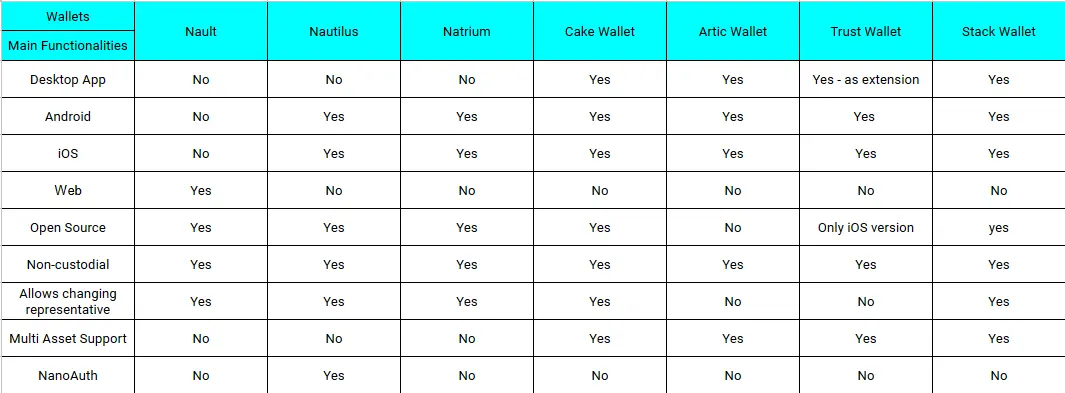 Now, after this introduction, we can step into choosing our wallet. At the beginning, I want to point out that you don't need to use only one wallet for the rest of your Nano journey.
You can put seed phrase in any non-custodial wallet, if you want you can use even a few wallets at once. I also won't recommend any specific wallet, I'll just narrow it down to a few options and describe them.
Now, after this introduction, we can step into choosing our wallet. At the beginning, I want to point out that you don't need to use only one wallet for the rest of your Nano journey.
You can put seed phrase in any non-custodial wallet, if you want you can use even a few wallets at once. I also won't recommend any specific wallet, I'll just narrow it down to a few options and describe them.
Trust Wallet
Multi wallet with wide-range of coins, non-custodial, created by Binance - sounds good? It has some problems. The first one - android version is no longer open-source. They said on their Medium that the reason is scammers creating fake app versions.
As of today, we decided to move the Trust Wallet app for Android into closed source development. It has come to our attention that some dishonest developers have been cloning Trust Wallet and either scamming users or using the code without permission as their own product. Unfortunately, it is almost impossible to trace and remove those applications in the Android ecosystem. We would like to support Coinomi wallet on this critical issue. We understand their decision for keeping wallet closed source to protect users and would like to do the same. Our mission doesn't change. We still want to be transparent in the development of our product, that is why we have made an earlier version of Trust Wallet for Android available to public.
Yeah, you can say that it isn't a huge problem, but it's not the only one. First, in Trust Wallet you can't change your wallet representative. Moreover it often has other problems with Nano (you can read more here or here or find more here. So I think it's safe to say that we can remove Trust Wallet from this list.
Arctic Wallet
I found this wallet on Nano Hub. It has mobile support, a desktop app (if you need it for any reason), a modern clean GUI, and is non-custodial. Well, it shares some drawbacks with Trust Wallet. You can't change your representative, and it's not open-source. That's why I'll remove it from further research.
Stack Wallet
Now we're getting into good options. Stack Wallet is actually pretty cool - desktop/mobile version, privacy-preserving, multi-coin wallet. It's actually first good wallet in this list, you can change representative, non-custodial, open-source. If you like this wallet, use it without hesitation.
Cake Wallet
One of my favorites. It is quite similar to Stack - non-custodial, open-source, multi-coins wallet. Cake strongly supports privacy. Bonus functions are what make this wallet good - you can send crypto by twitter handle, it has NanoGPT built-in, gift card store, and privacy-preserving features especially for other coins.
Nault
Now we are leaving multi-coin wallets. It's also the first web wallet in this list. It has some advanced features, and if you want to access your wallet without downloading any apps it may be a good choice. Also, you can easily self-host it.
Natrium
OG of XNO wallets. Safe, easy, simple, secure, without useless crap. It is the only wallet from this list that supports Natricons - funny icons generated for your wallet. If you don't like your Natricon, you can change it in Natrium with one click of a button. Unfortunately, it is not updated very much, it stays in the back behind the next wallet.
Nautilus
It's kind of a main choice now. It's the first wallet to add new functions (for example it's the only wallet that has Nanoauth, you can make Nano gift cards, etc.). It has more advanced features too like managing Pow Nodes, nodes, etc. If you want an XNO-only feature-rich wallet - go with it.
What about X or Y wallet?
Of course, there are more wallets than the ones I listed here, and there will be more in the future. You should go with the golden rule: "Not your keys, not your coins" - as long it's non-custodial and open-source go with it.
And Hardware Wallets? Paper Wallets?
Nano is a currency, it should be used. Yes, it's good if you have some amount of XNO for long-term hodling, and you should store it in a secure place. If you are a beginner, I'd go with Paper Wallet. Hardware wallets are expensive, and you should buy them if you are somehow more advanced.
Conclusion
So which one should I choose?
You can easily test a few wallets, get some test xno on Get XNO (or any other faucet), and play with it. Don't touch anything that doesn't give you access to your keys. I'd stay away from multiwallets/wallets that aren't open-source. If you are into crypto in general, you play with multiple cryptos, and you don't want to have a few wallets - go with Cake Wallet or Stack Wallet. If you are looking for a wallet that adds new features asap - go with nautilus, If you want to access your wallet from desktop and mobile in the web, try Nault. You may want just a simple "barebones" wallet, try Natrium. Or just use whatever you want as long its non-custodial.